Like many birders in the online era, I’m a big fan of eBird. The program’s merits scarcely have to be repeated here, but needless to say my own birding has benefited from the record-keeping and good-natured competition that the program inspires. In the early days of eBird (you know, 3 or 4 years ago), I would carry a notepad in my pocket when I was birding, carefully noting the species and occasionally the numbers of birds I was seeing at a given location. Part of my regular routine would then be to sit down at my laptop and carefully enter this information in an eBird checklist and then spend however much time I had available to me, tooling around on the bar charts and maps and personal lists to see if that day’s birding had changed anything. I’ll bet I’m not alone here.
Then I had kids.
After all that business, my time at home was no longer time to bask in the data-enabled glory of a successful day’s outing, but time to do parent stuff again. My notebooks, previously carefully and meticulously entered immediately upon returning home, started piling up. The prospect of entering 15 checklists, each one consisting of normal everyday birds, was not exciting. Enter BirdLog.
I was a little slow to adopt BirdLog, the iPhone app that effectively lets you enter and submit an eBird checklist from the field. But when I caught on, I caught on hard. Over the last year or so I have used BirdLog exclusively and my eBird contribution has been as high as it ever way. I especially appreciate the ability to pinpoint my location, which saves me the trouble of scanning Google Earth later. It’s a clever little app and I think essential to any avid eBirder with a smartphone.
But here’s the deal. I am, as much as anyone these days, a bit tied to my phone. And one of the wonderful things about birding is that it gets me out of that space and into the woods for a little while where my brain can come down from the constant dopamine bath that the various pings and rings and notifications prompts. But when I have my phone out, I’m still receiving these things and it’s not uncommon for a simple number adjustment to turn into a brief spin around Gmail for Facebook. I realize I can turn these notifications off, but I never remember to turn them back on at the end of the day. But even without that, having my phone out and taking that brief moment to find the bird in question and tap the extra number means I’m almost constantly looking down when I want to be looking up for that next bird. I suppose there’s no easy answer for it, other than advocating for a voice recognition system for Birdlog so I never even have to look at the screen (I would love this), but expecting technology to solve a technological problem is probably asking too much.
I’m no Luddite, and I’m not saying I’m going to stop using BirdLog, the app is indispensable and that post-birding decompression and checklist entering time is not coming back anytime soon. But I will continue to feel slightly uncomfortable at the extent that these things improve my birding experience while changing it slightly in uncomfortable ways.
I know there have to be heavy BirdLog users out there. How do you deal with the intersection of technology and birding? Do you have a process that works better than mine? I’d love to hear about it.

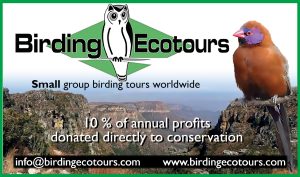
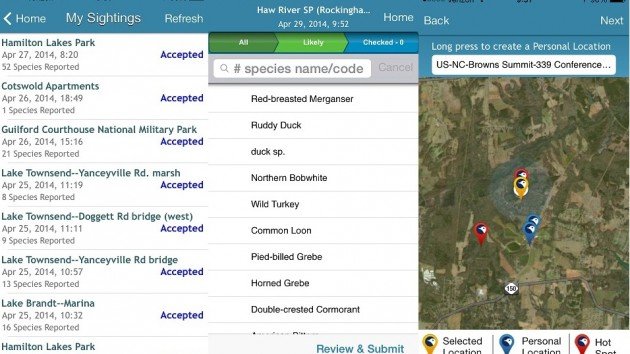

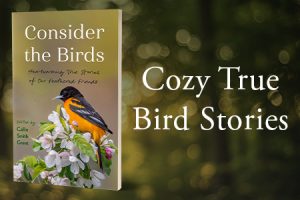









Excellent point and perhaps one o the reasons I have not purchased the birdlog app to date.
I wish I could answer your question, but I have a similar issue. My problem isn’t so much getting drawn into notification hell (although that does happen), but figuring out how to enter all those birds on the fly without getting distracted. If I try to enter them as I see them I spend the first half of my stop constantly looking down (rather than around) and if I don’t enter them as I find them I always forget one or two species only to remember them the moment I hit submit.
I haven’t managed to get Birdlog to work yet. I haven’t tried the last solution their technical help sent me, I’m kinda over it. What a waste of 13 quid that was.
I hear there is a Shazam coming for bird calls soon though. That will be awesome when it really takes off!
Just to clarify, I absolutely endorse BirdLog and I really like the app. I don’t really like how it keeps my head in my phone while I’m birding. I do think that’s a minor inconvenience at best and I didn’t want to imply that I don’t like the app or think any serious eBirder should give it a shot.
Hi Nate,
I have been on. eBird about 5 years and have been using BirdLog on and off. I still use paper on big counts. Returning to my car on small counts is when I use BirdLog.
Maybe with your connections you can find out how soon until we can TALK to BirdLog, the ultimate solution. “1 Cardinal”, 2 bald eagles ….
Brian
This is a really great topic and exactly on target with why I use none of the above.
Nate’s final comments are precisely why phone and birding do not mix….
I use BirdLog a lot. Typically, I stop every fifteen or twenty minutes on a birding outing and enter what I have seen so far – I try to do this at relatively dead spots in order to avoid missing birds. And, yes, the notifications on my phone for emails and Facebook can be tempting but I force myself to resist them.
I especially like BirdLog when I make several quick stops in a row at small parks. It would be a pain to write down each species at each stop and then enter them later but with BirdLog I don’t even have to think about it.
I love BirdLog, but like you, I find it takes me out of the moment — and isn’t the most convenient way to scribble notes or a sketch of a fleeting view of a bird to be sorted out later.
When I’m walking the dog or inputting incidental sightings I BirdLog; otherwise I prefer a 4×6 notepad and a pocketful of pencils. I’ll bust out the app to input my sightings after an outing, but when I’m seriously birding I’d rather stay as distraction-free as possible.
I’ve just started using it, but use an ipad mini which eliminates some of your problems. Voice would be great though.
I just won’t do it. If it has a screen or needs a battery, it stays in my pocket or at home. Far more important to me than quick and efficient record-keeping is the spiritual manna I get from a personal experience with nature. More and more, I find myself birding with a bunch of people who are looking down at their devices, searching for something or plating back sounds, and I feel that I’d be less alone if I’d have gone out by myself. Y’all can do what you want; I’m going birdwatching.
I agree with this concern but like anything having to do with smartphones it is a matter of developing good habits and fighting the bad. I don’t appreciate how my phone sometimes pulls me out of the moment when I’m in the field, because birding is my sanctuary. That said, I LOVE that I don’t have 20 minutes of checklist entering to do when i get home!
I am the creator of BirdLog as well as a heavy BirdLog/eBird user. I personally like to start a checklist when I get to a new spot and enter the first couple dozen species by ear while mostly looking down at my phone. That takes a minute or two. Then I’ll stop a few times to add things as I go along (or not), and finally at the end I review my list. That’s what works for me … but everyone’s style is a bit different.
I’m still very analog in everything I do, especially outside. I can’t even imagine being connected to the Internet while I’m out birding. When I stand next to birders whose cell phones are always peeping with the latest updates, I makes me want to scream!
Birding is so much more than the birds, it is an experience of situational awareness – there is simply no room for distractions from outside.
Pen and paper. Can’t be beat.
I love using my phone in the field because it is easier to deal with: it’s small and in a holster clip so it’s light, easy to carry and easy to access. Since I also like to carry a camera, the phone with field guide and listing apps lightens (and “de-bulkifies”) my load.
I also love BirdLog (I have no financial or other connection to the app, by the way.) I think I looked down as much or more when I was out with pen and paper than I do with the app! With pen and paper I had to write the species names and keep a tally. Since I wrote them as I saw them, they were never in a logical order and so I had to search the list to add to a tally. And then get home and enter in eBird… Now I get home and check out my photos instead (and sometimes embed one in my eBird list…)
With BirdLog I only enter a few letters and voila, the species name pops up. A simple tap (or taps) adds to the number I’ve seen. I walk for awhile, looking and listening, and then update my list. If a bird requires more documentation, there’s a space for that and the ability to pinpoint its exact location. Then I review when I get back to my car and submit. Easy peasy. (I just ignore email and other stuff when I’m birding unless it’s important.)
I have been increasingly using BirdLog in the field. I’m getting better at navigating it, but I find that it is still slower than writing down four letter codes in a notebook. The upside to BirdLog is that once you’re used to it, you can enter an observation one-handed, which I have yet to figure out how to do with a notebook and pencil.
I also agree that there is a certain act of faith that we’re performing regarding long-term access to our lists – that depends on continued funding and support of eBird. I take advantage of the feature that lets you download your observations in spreadsheet form a couple of times a year to get around that.
I have decided that using BirdLog when I am leading a walk is out. Folks can tell exactly what you’re doing when you get out your notebook and start writing, but it’s a bit mysterious as to whether your head and heart are really with them when you pull out a cell phone. That, combined with the fact that I’m still faster and less distracted with a notebook clinches the deal on that count.